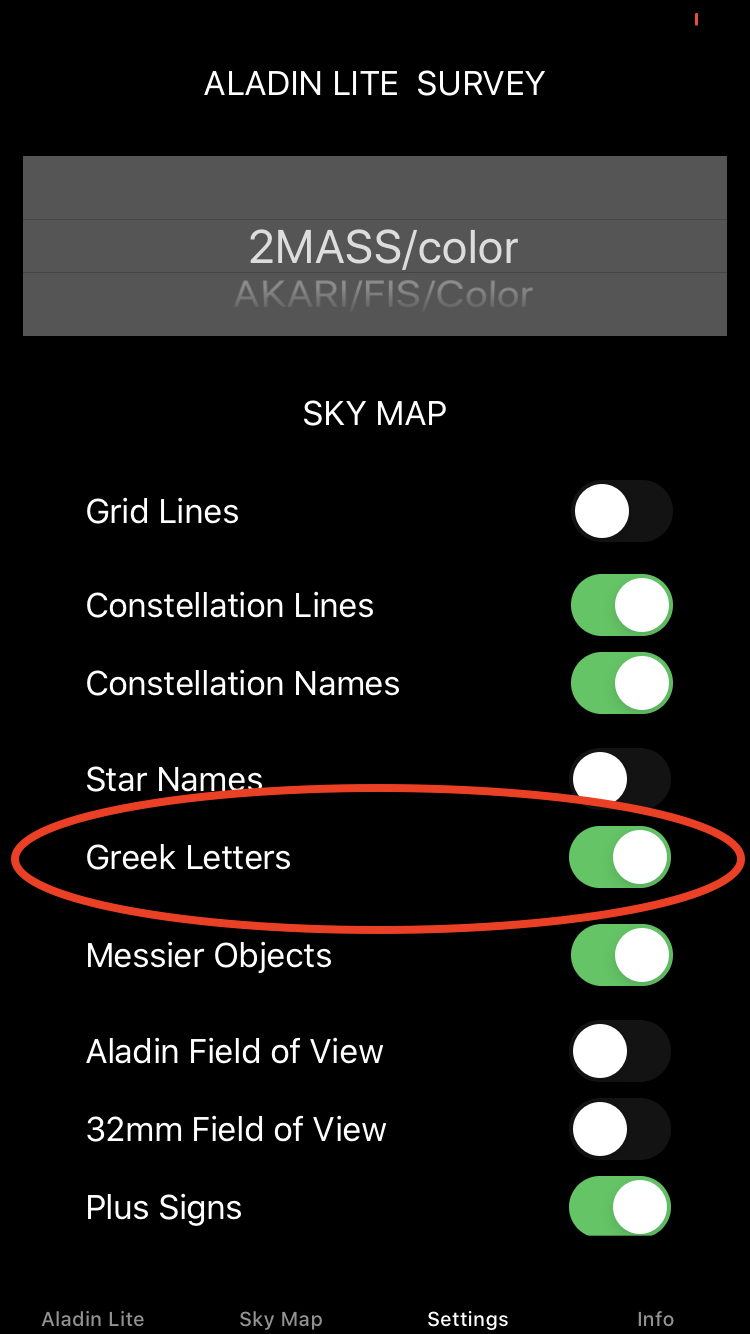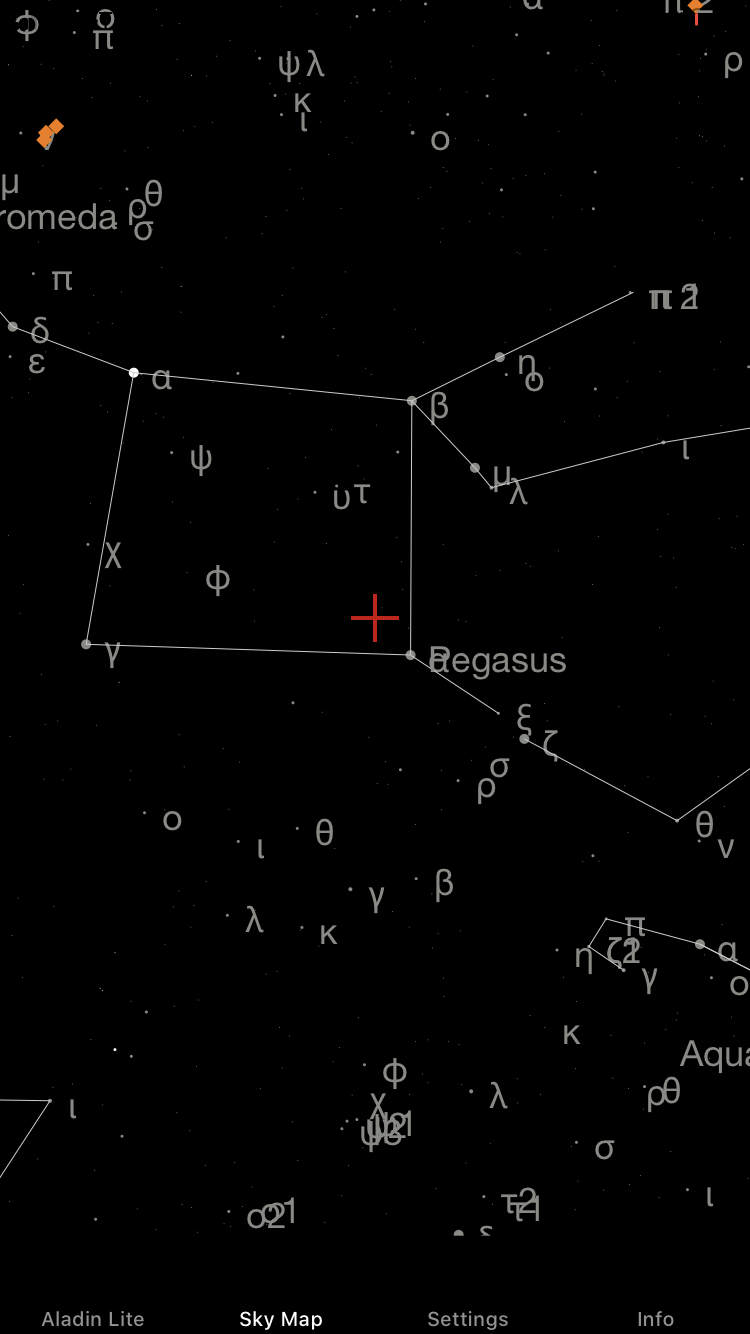"Hello Universe" is an app in the iOS app store. It combines the Aladin Lite virtual telescope with a constellation map of the sky.
If you want to jump right into using Hello Universe download the app and try searching for any of the deep sky objects you find in an astronomy magazine. Identifiers like NGC2264, M3, Arp2 and so on will all work.
Also try searching for "?" to see the Help screen and some handy shortcuts.
More Things To Try
When you start the app Aladin Lite will be pointing straight up, toward your zenith. Switch to the Sky Map tab and you will see a blue frame outlining its field of view. Pan the map, and Aladin Lite follows. Pan Aladin Lite, and the map follows.
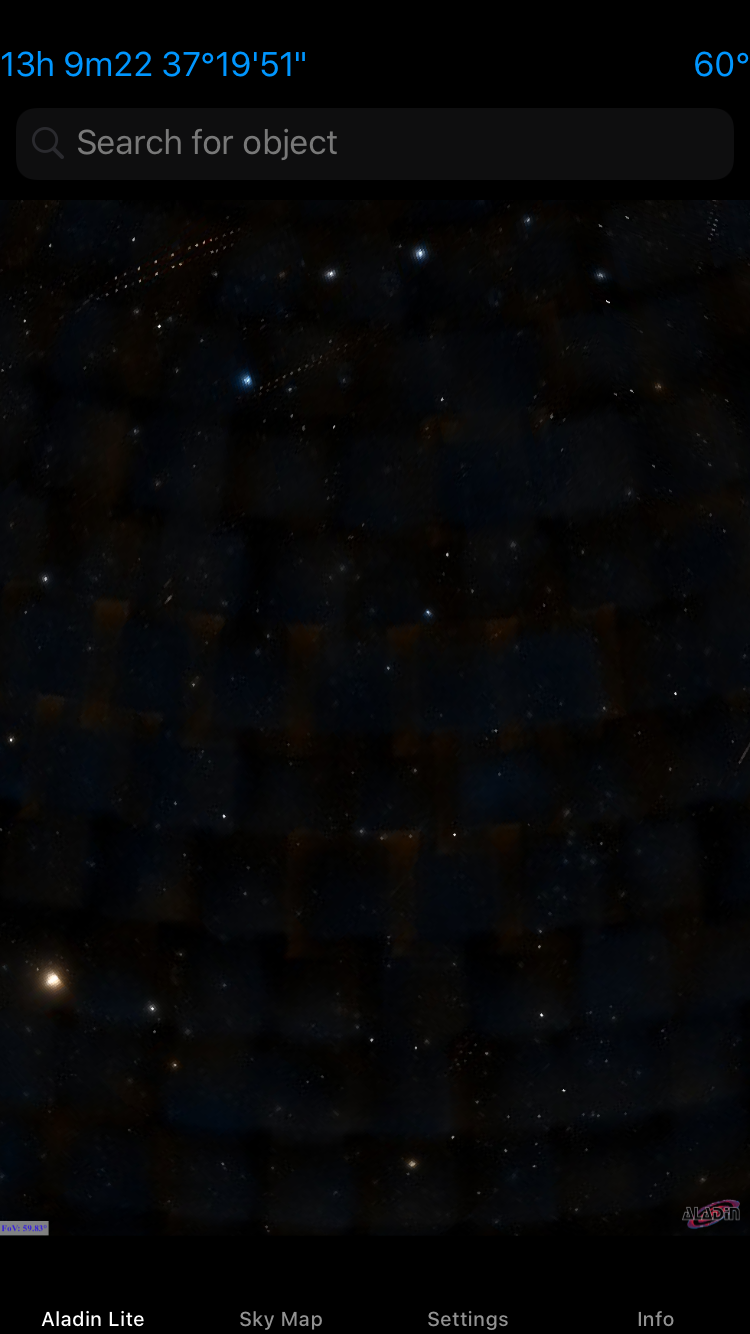
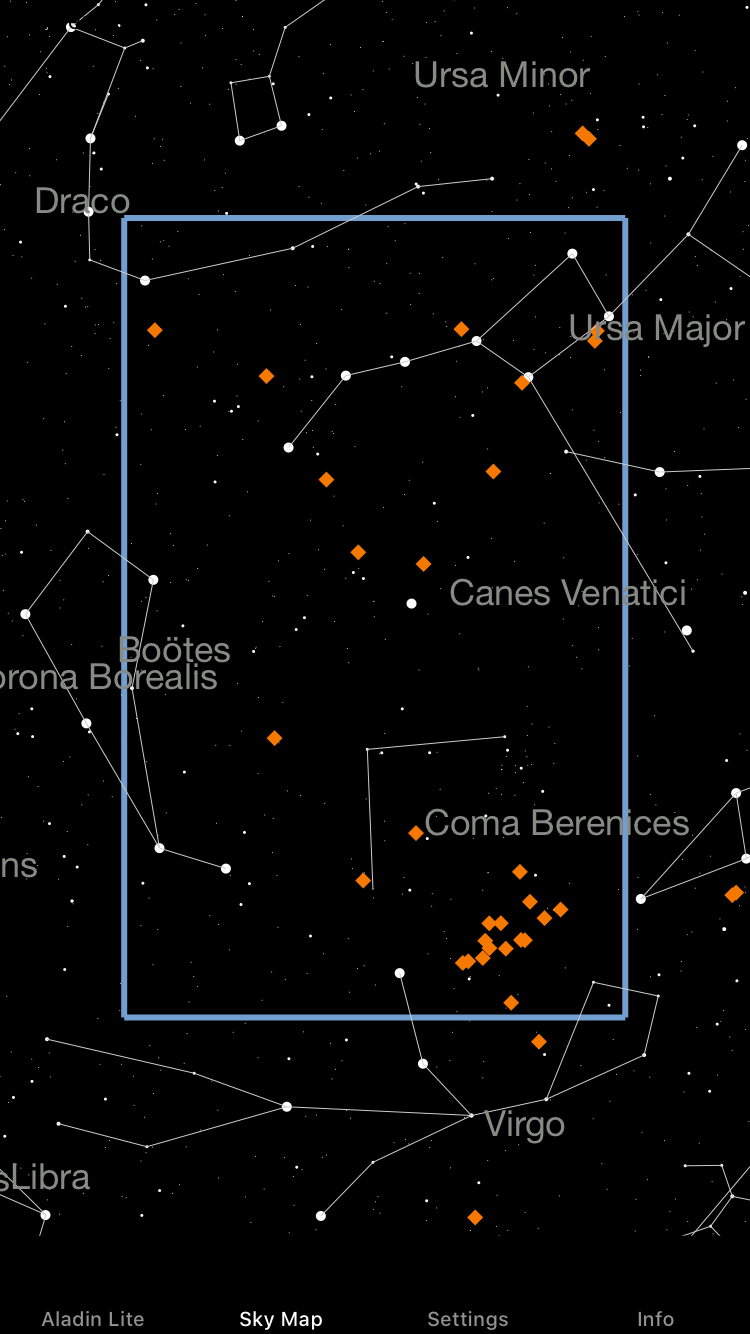
Orange dots on the map mark Messier objects. Zoom in on the map and their names will appear. Switch back to Aladin Lite with a Messier object centered and you should see something worthwhile. (The story behind Messier and the Messier object list is interesting)
Try searching for a galaxy. Tap on the search bar at the top of the Aladin Lite view and enter the Messier identifier "M51". This repositions the view, and at the new center, you will see a white dot. Zoom in on the dot with pinch gestures, and you will see the beautiful Whirlpool Galaxy.

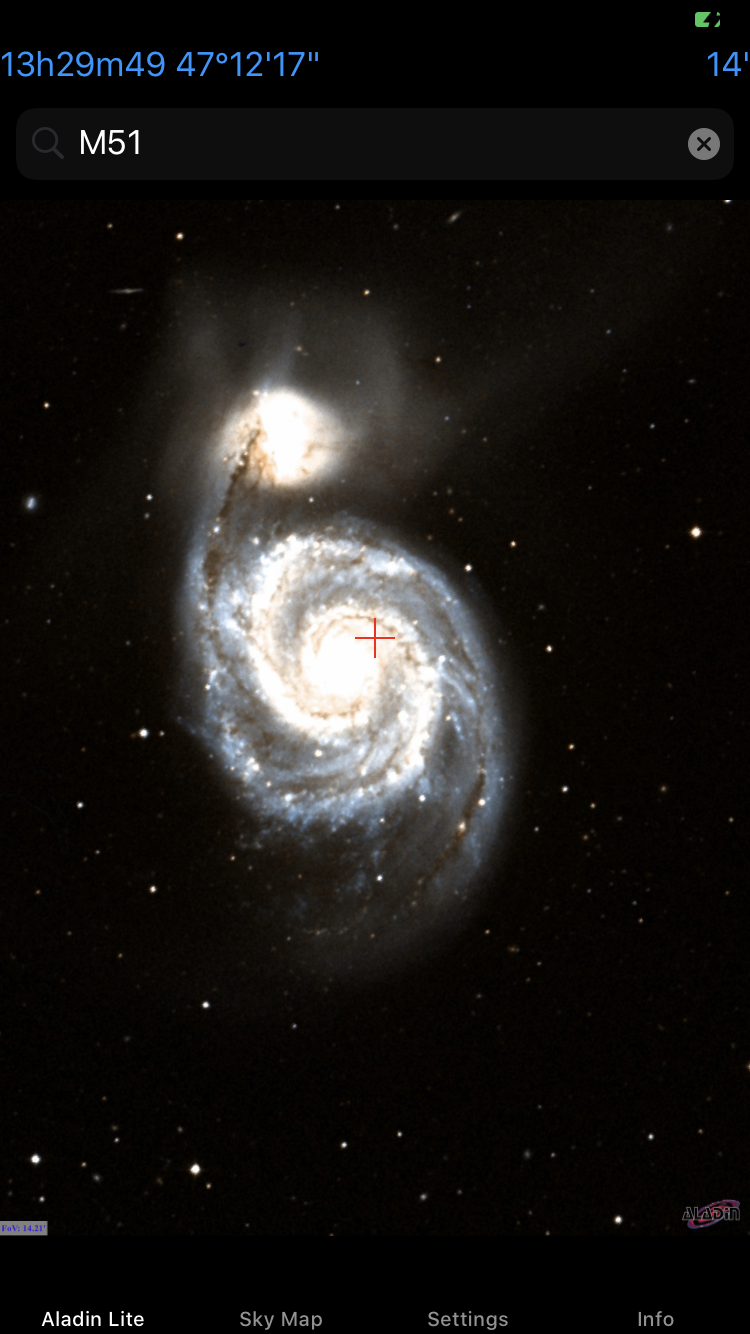
Any of the Messier Objects, M1-M110, will work similarly, as will all standard identifiers and many common object names. Try "Baade's Window", "IC 239", "NGC 2841".
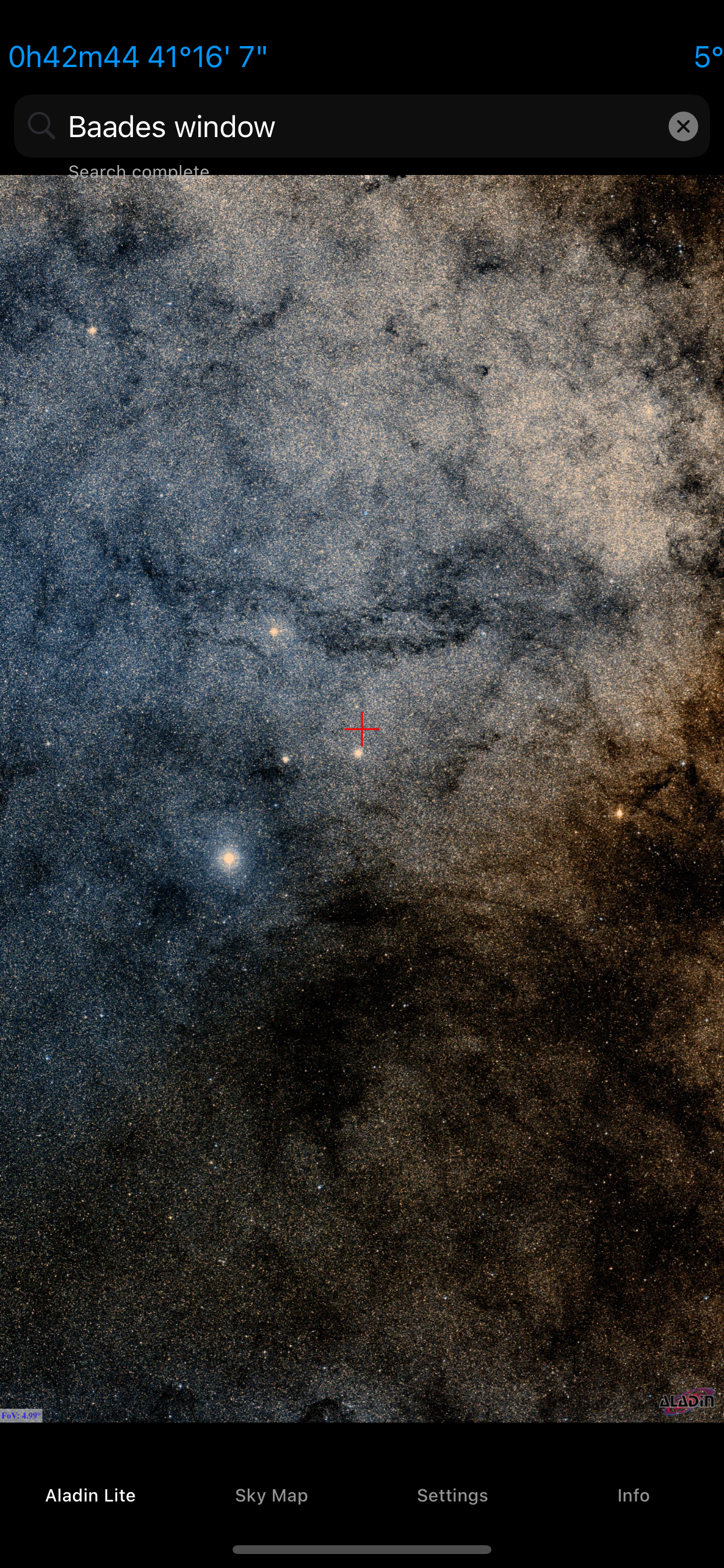
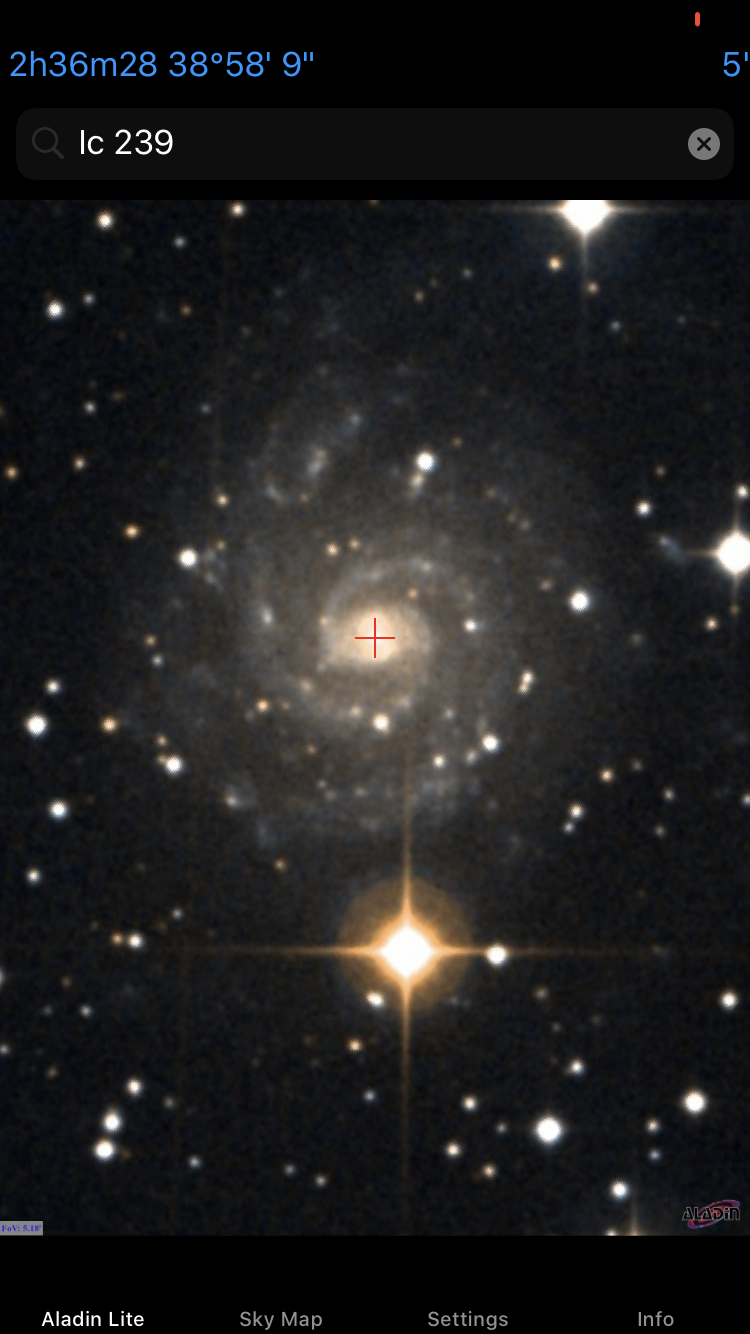
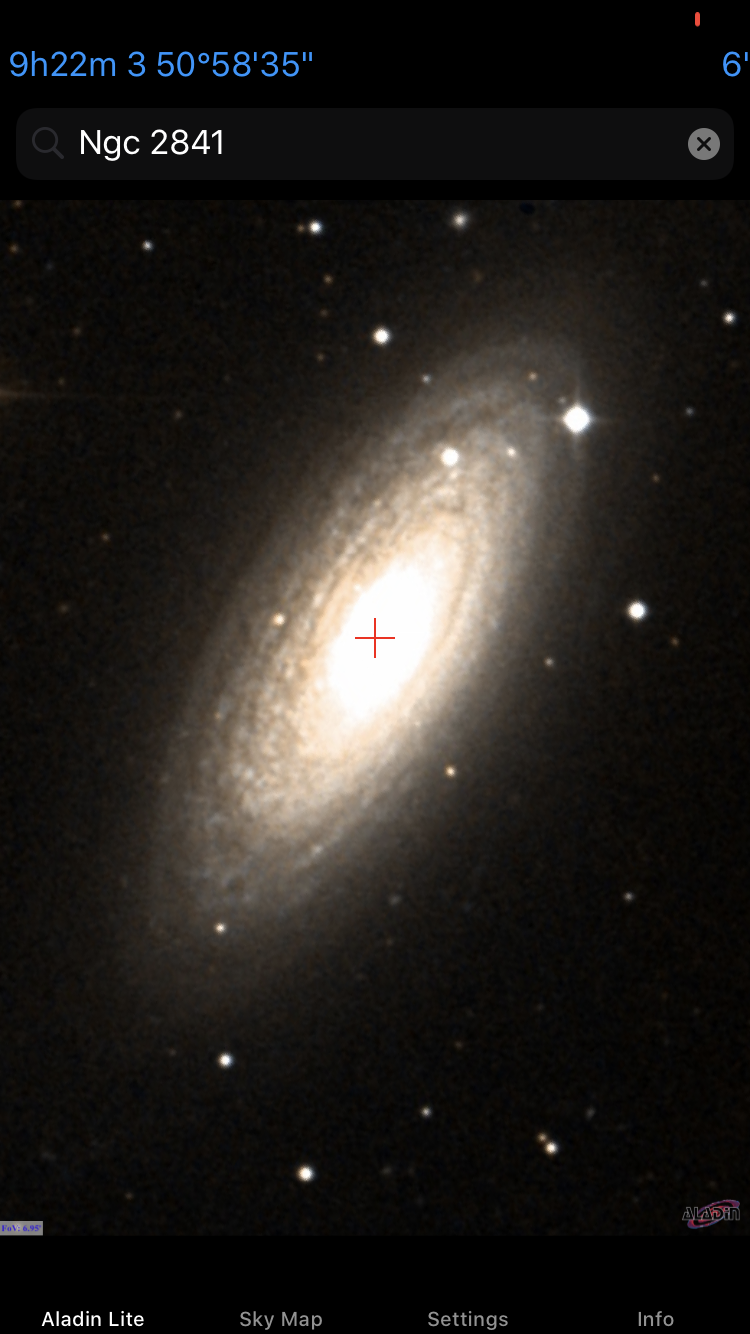
Switch to the Settings tab and turn on "Plus Signs", then switch back to the Sky Map. Notice the red plus in the center of the screen.
Finally, try something a little harder and a little stranger. On the Aladin Lite tab zoom out as far as you can. You should see part of a black circle of stars on a white background. Go to Settings and set the Survey to "6:GLIMPSE360". Back on the Aladin Lite tab use finger pan gestures to move the center over the colored band you see. That's the Milky Way galaxy imaged in Infrared by the Spitzer satellite! Zoom in and pan through it, then try searching for "IRAS 14597-5728", which is the id for the Black Widow Nebula. Play with the zoom factor and you should see something like the image at right:
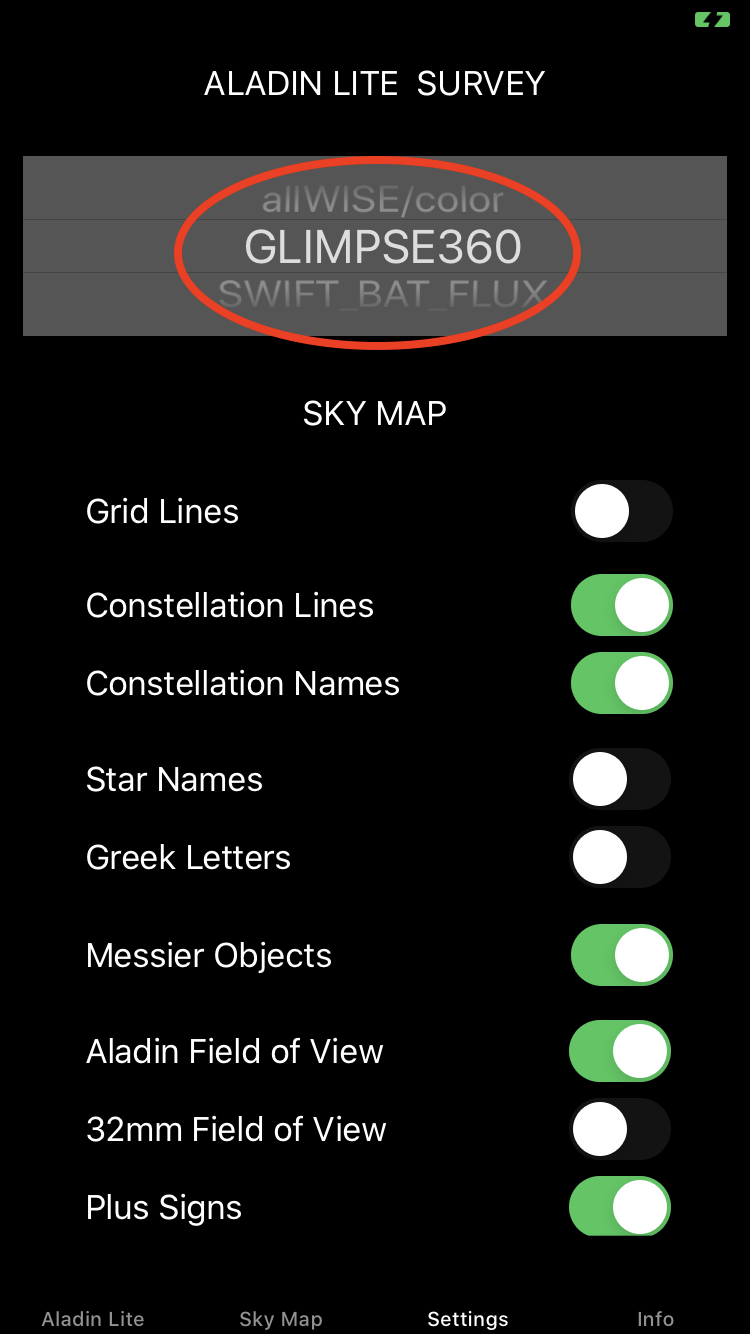

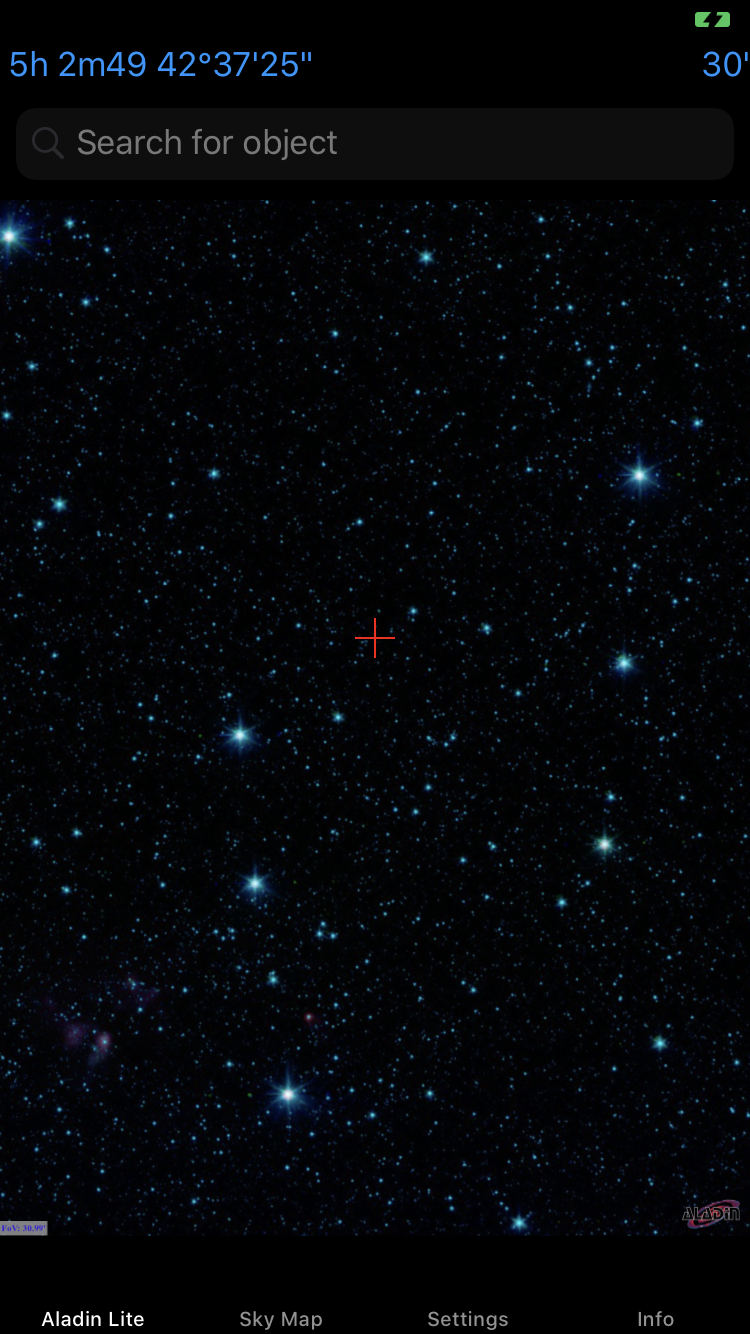
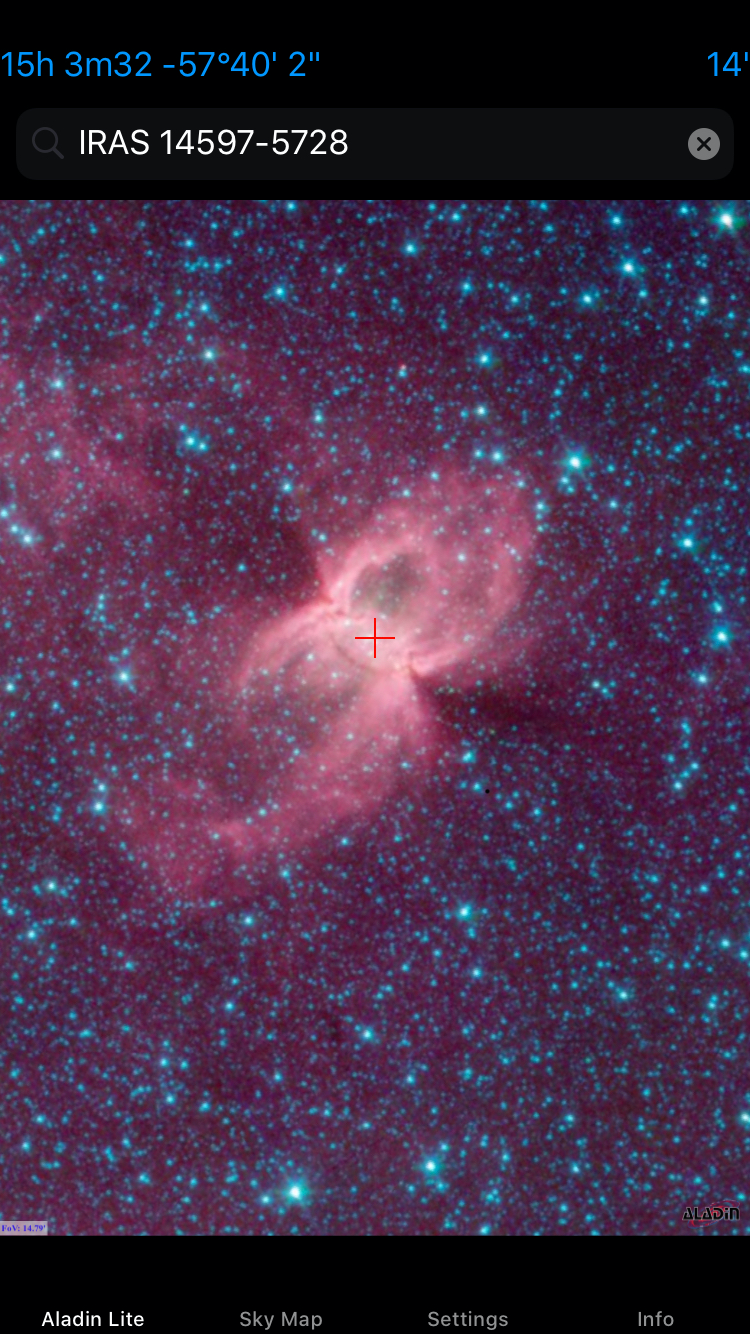
To get back to visible light, use the search shortcut "1" or go back to the Settings view and select "1:Digitized Sky Survey".
Star Labels
By default, Hello Universe shows constellation names, but not star names. You can change this in Settings. Try labelling stars with their Bayer Greek letters this way: