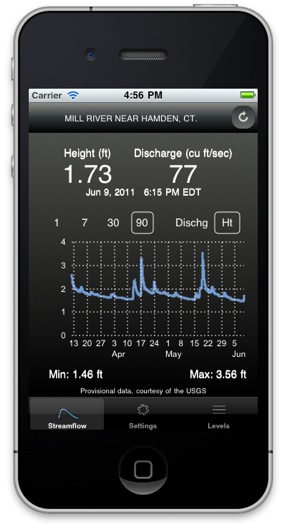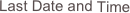Streamflow displays real-time stream heights and flow data read from USGS river gaging sites. Streamflow Plus is an upgrade with tabs for Favorites, Maps and sharing emails. Click here to learn more about Streamflow Plus.
Both apps include a database of USGS gaging sites, searchable by river name, site description, and site number. The search tool is incremental and updates as you type in search criteria.
Data from the sites you view are kept in a cache, which both reduces the load on USGS servers and makes for quick displays when you revisit sites.
Streamflow and Streamflow Plus run on an iPod Touch, iPhone and or iPad running iOS Version 4.0 or greater.
Praise for Streamflow
“Love your app”, “looks terrific!”, “sharp”, “very nice application”, “Perfect” “pretty cool”.
Posted to the Silicon Valley iPhone Developers List: “What a great app.”
FIVE STAR App Store Reviews:
“This app is great. It’s exactly what I needed. It’s easy to use and simple to read with no unneeded clutter.”
“I had a couple small problems only on my iPhone. Tod Landis responded quickly. Works great. Just need to add flood levels. “
Jennifer Pittman wrote about Streamflow for the Santa Cruz Sentinel:
http://www.santacruzsentinel.com/ci_18093869
... and her article was picked up by the San Jose Mercury News:
http://www.mercurynews.com/ci_18089220
... and the Oakland Tribune:
http://www.insidebayarea.com/california/ci_18089220
Discovery Channel’s TreeHugger blog:
http://www.treehugger.com/files/2011/05/streamflow-iphone-app-mobile-monitor-streams-rivers.php
Lonestar Bass:
http://lonestarbass.com/bass-fishing/pretty-cool-lakeriver-flow-app-for-iphone/?action=printpage
Try This
Hold your finger down on a chart and drag left or right to pan through time. As you pan,
watch the maximum and minimum values change.
Tap the 90 days button, then double tap on the chart to zoom in to a shorter time frame.
Notice that the new chart centers itself where you tapped. This also works on 7 or 30
day charts.
After zooming in, click a larger time frame to zoom back out. The new chart will retain
the old chart center.
Where does the data come from?
Streamflow displays provisional flow data from USGS Water Data sites. There is a wealth of information about them here: http://waterdata.usgs.gov/nwis/rt
In the case of the San Lorenzo River BIG TREES gaging station, data is collected near the bridge for the Henry Cowell Redwoods. Shown above is the shed that houses some of its equipment, which is on the highway side of the bridge.
Be aware that the USGS attaches a warning to the data Streamflow downloads similar to this one:
The data you have obtained from this automated U.S. Geological Survey database have not received Director's approval and as such are provisional and subject to revision. The data are released on the condition that neither the USGS nor the United States Government may be held liable for any damages resulting from its use.
Additional info: http://waterdata.usgs.gov/nwis/help/?provisional
Antarctic Streamflow Sites
There are USGS gaging sites for streams in Antarctica. Seeing them using Streamflow requires a little effort. Go to Settings | Browse and open the state “Wyoming”. Start typing “antarctica” in the search box. You should then see two gaging sites for the Onyx River in Antarctica.
Have another question? comment?
Email questions and comments to: “streamflow [at] todlandis.com.”
Reporting bugs
Please use the same email address to report bugs: “streamflow [at] todlandis.com.” Be sure include what kind of device you are using, iPad, iPod, iPhone 4 and so on.
Known Problems
-
-“Quick Look” really is quick, and downloads begin as soon as you change settings. When you return to the Streamflow tab from the Settings tab it may have finished. This can be confusing at first, but, over time Streamflow users come to like it. After making a change, check the site description at the top of the Streamflow tab to see if you have the one you want.
Copyright (c) 2011 Tod Landis, All Rights Reserved